So you're interested in becoming a seller?
Here's what you need to know...

Image courtesy of @volvo4all (Instagram)
Maybe you’ve developed some 3D printed parts for your own restoration project and you’d like to share them with the community, or perhaps you’re simply interested in selling parts because there’s demand for them and you’re savvy with a 3D printer. Regardless of the reason, we’re glad you’re here! Here we’ve outlined what you need to know to be a successful Printbrick seller. If you still have questions after reading this page, feel free to send them to hello@printbrick.com and we’ll get back to you pronto!
First thing’s first…
Get the Gear
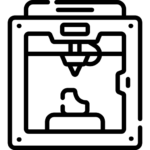
You’ll need a 3D printer which you are comfortable using to get consistent high quality 3D prints. There are a lot of affordable options out there, as well as some pricier printers with more advanced capabilities.
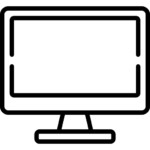
Don’t forget a decent computer. Not only will you need this to create, edit, and prepare 3D models in appropriate CAD and slicer software, but you’ll also need to manage your Printbrick seller account
How Selling Works
1. Register as a vendor
When you create an account with Printbrick, be sure to register as a vendor. You’ll still be able to purchase items from other sellers, but you’ll also be able to list products.
2. List your first product
Navigate to your vendor dashboard to list your first product. You’ll be required to add a images, a description, a price, and dimensions for shipping purposes.
3. Wait for your product to go live
We manually review all product listings to make sure they have adequate detail and photos. We’ll reach out if there’s an issue with your listing, but assuming everything looks good, your listing should be approved quickly.
4. Make a sale
This is a great feeling, but we don’t have to tell you that! If you’re having trouble selling your product, make sure the listing is fully optimized, and feel free to educate people about your product within the community. Just don’t be spammy!
5. Print and ship
Yep, you made a sale- now don’t forget you have someone waiting for your product! Print and finish your product as you advertised it and ship it out within the time frame you indicated on your listing.
6. Receive your payout
Once you’ve made enough sales to accumulate at least $10 in revenue credit in your account, you can request a payout via Paypal or bank transfer. Keep in mind that Printbrick takes a 20% cut of your sales.
Our Expectations
We’re all pretty easygoing people here at Printbrick. That said, we do have certain guidelines and expectations to ensure that using the Printbrick platform is a positive experience for buyers and sellers alike. Here are some of the key things to keep in mind:
Be Honest
We don't tolerate IP theft. Only print other people's 3D files if you have explicit permission from the owner. On the flip-side, if you're the victim of IP theft, we'll always do what we can to help. make things right.
Be Transparent
Every product you list on Printbrick is required to have high quality images and a clear and sufficiently detailed description that communicates to buyers part quality, finish, as well as make/model/year compatibility.
Be Realistic
Nobody wants to wait for parts, but we understand that 3D printing can be a slow process. To keep everyone on the same page, we require sellers to disclose realistic fulfillment times for each product listing.
Sign up as a Seller
To sign up as a seller, create an account at the link below.
Be sure to select “I am a Vendor”